Citrix admins are responsible for delivering a vital service in an increasingly work-from-home world, and they must span multiple IT silos to do so. Many use native tools such as Citrix Studio, Citrix Director, and HDX Insights to manage and monitor Citrix Virtual Apps and Desktops, but those tools manage the virtual desktop service itself. That still leaves the need to clear visibility roadblocks between the silos. There are a number of challenges associated with delivering a satisfactory Citrix Virtual Apps and Desktop infrastructure solution, as well as issues that adversely impact the service, and that’s where complementary tools such as NETSCOUT’s Citrix Ready-validated solutions can help.
Beyond Citrix Management
The image below shows a typical Citrix Virtual Apps and Desktops environment. Beyond the Citrix infrastructure components, there’s an array of technology whose management extends well beyond Citrix admins: compute and storage resources, external service enablers such as DNS and LDAP, the network, user computers, the client software, and the mobile data service or remote location Wi-Fi.
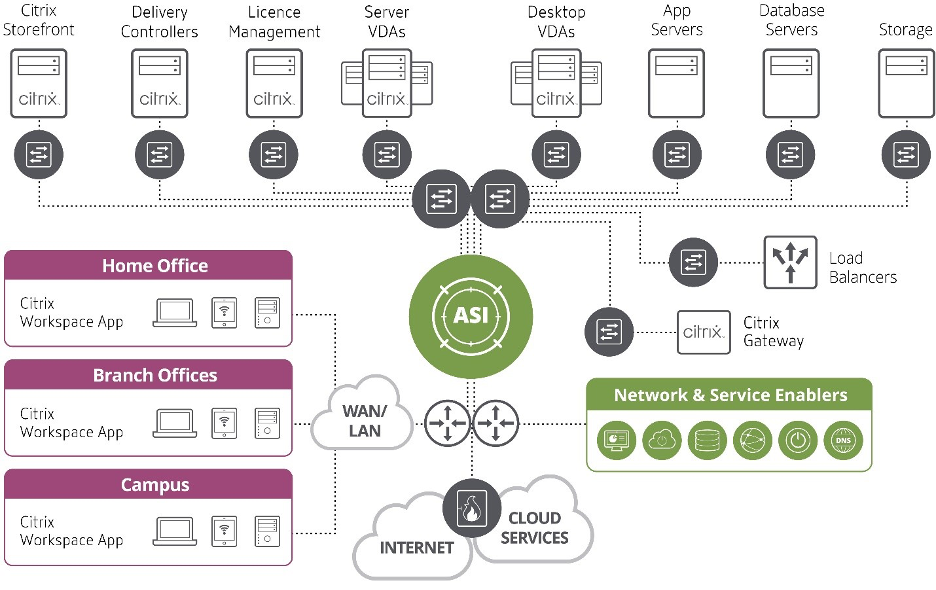
When a user attempts to establish a remote desktop, a series of interactions is triggered between the Citrix Workspace App, DNS, Citrix Gateway, LDAP, StoreFront, delivery controller, domain controller, license server, configuration database, server and desktop VDAs, and other compute and storage to grant the user access to virtual apps or desktops.
Let’s look at four key places where complementary tools can help clear visibility across the IT silos in this setup:
Triaging the big picture. Virtual app and desktop solutions, like other software solutions, rely on infrastructure and services that cross multiple IT silos. Without the cross-silo visibility provided by third-party tools, troubleshooting can get both challenging and expensive. In particular, look for technology that has the ability to monitor communication between all tiers of the solutions to automatically discover, and map the entire Citrix environment. If it can generate key metrics for each tier by user, triage will go even faster.
Analyzing network latency. The virtual desktop user experience is constrained by a limited latency budget. At a 100-millisecond response time, the human brain subconsciously slows down typing. At 150 milliseconds, users experience noticeable keyboard and mouse lag. While there are multiple sources of latency in the virtual desktop user experience, such as server time, client time, and rendering time, the most significant factor by far is round trip network time. Network time is, of course, a function of distance, connection speed, and the number of hops. Here, complementary tools will be able to track both VDI session response time and network time to provide a side-by-side comparison.
Compute shortfall issues. The virtual desktop user experience is notoriously susceptible to compute resources contention in both the client and the server. The intermittent manifestation of the computing shortfall is incredibly difficult to troubleshoot. To manage to compute shortfall in today’s remote-work heavy world best plan for this, capacity planners need technology that can track server and client times, along with network and VDI, as well as the signaling embedded in networking protocols that indicates server or client resource exhaustion.
Unintended Consequences of Change. Because Citrix Virtual Desktop users are managed through policies and profiles, changing those policies can introduce errors and unintended consequences. Changes to network configuration can also inadvertently impact performance (e.g., priority of service settings). To address the pesky problems resulting from change and configuration drift, admins need visibility across the entire service chain to verify as-is configurations versus as-intended configurations.
Learn more about leveraging NETSCOUT and Citrix for a best-in-class VDI user experience.
